How to Tell if Your Garage Door Opener Is Smart-Home Compatible
TLDR;
If your
garage door opener was made after 2012, has Wi-Fi or MyQ built-in, or supports integration with smart systems like Alexa or Google Home, it’s likely smart-home compatible. Check for smart labels, Wi-Fi indicators, or use compatibility tools to confirm. This guide from
Smart Garage Door Service walks you through how to verify, retrofit, and secure your system.
What Makes a Garage Door Opener ‘Smart’?

A smart garage door opener connects to your home Wi-Fi and allows you to control and monitor your garage from anywhere using a smartphone or voice assistant.
Core smart opener features include:
- Wi-Fi connectivity – Enables remote access and monitoring
- Mobile app control – Manage your garage from a dedicated app like MyQ
- Integration with smart home hubs – Alexa, Google Assistant, Apple HomeKit, SmartThings
- Automation and scheduling – Set open/close times or trigger based on location
- Activity tracking – Receive alerts and history logs for all garage activity
If your opener lacks these features natively, you may still be able to make it smart using retrofit devices. We'll show you how.
Defining Smart Compatibility

Smart compatibility can mean two things: built-in features or retrofit potential.
- Native smart compatibility: Newer openers often come with integrated Wi-Fi, branded apps (like MyQ), and direct support for home automation systems.
- Retrofitted compatibility: Older openers can become smart through add-on controllers that bridge them with your Wi-Fi and smart platforms.
Look for:
- Support for mobile control apps
- LED or Wi-Fi indicator lights
- Smart labels like "Works with Alexa," "MyQ enabled," etc.
Benefits of Smart Garage Systems
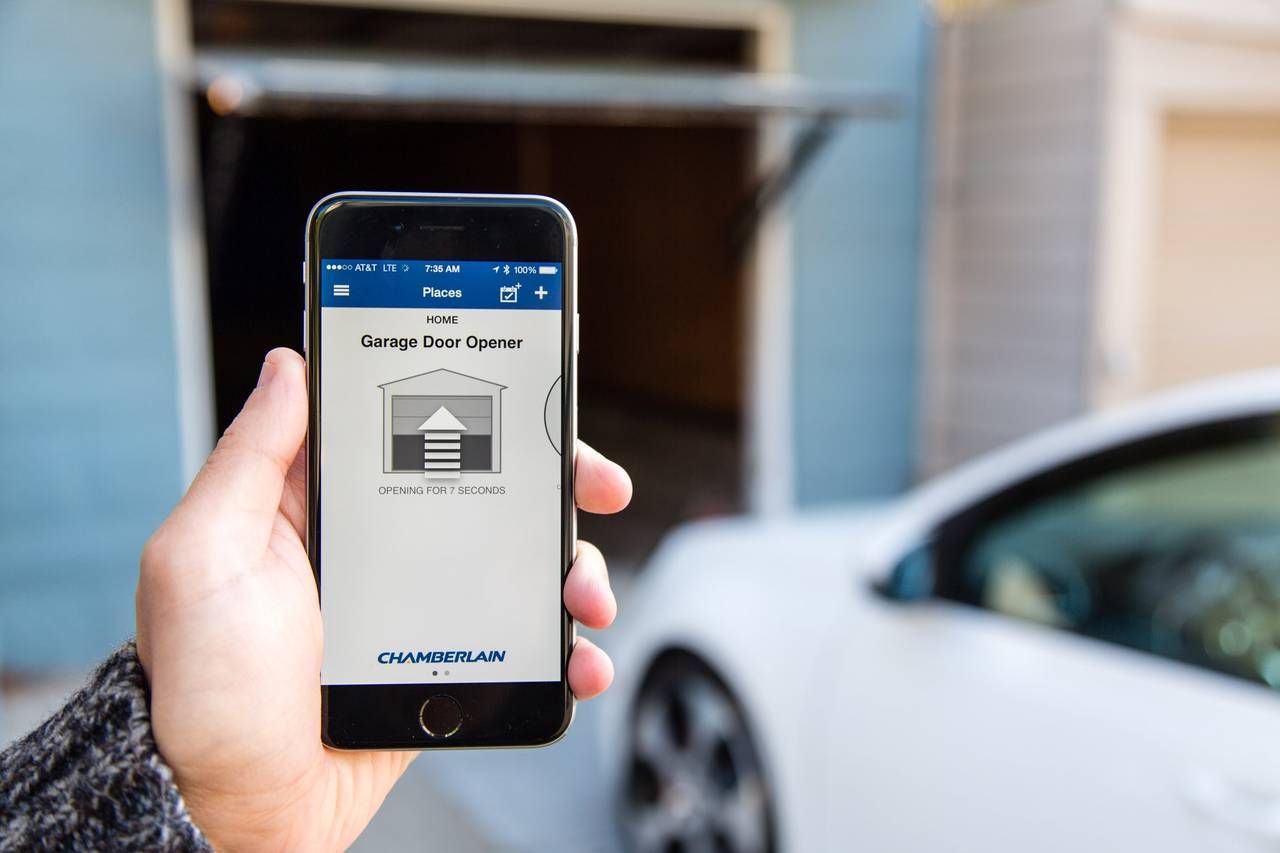
A smart garage door opener doesn’t just open and close—it enhances security, convenience, and peace of mind.
Key advantages:
- Smart security: Real-time alerts and remote monitoring
- Voice control: “Alexa, close my garage” from your living room
- Automation: Auto-close schedules or geofencing-based actions
- Remote access: Let in guests or delivery people without being home
- Status updates: Check if your garage is open or closed anytime
Step-by-Step: How to Check If Your Garage Door Opener Is Smart-Home Compatible

Locate Your Opener’s Model & Manufacturer
To start, find the make and model number on the motor housing of your garage door opener.
Popular brands to check:
- Chamberlain
- LiftMaster
- Genie
- Craftsman
How to locate:
- Look on the side or bottom of the unit’s motor
- Use a flashlight to find the sticker/plate with model and serial number
Once you have that info, head to the manufacturer’s website or use a lookup tool.
Need help? Refer to our Garage Opener Model Lookup Guide on the Smart Garage Door Service website.
Check for Wi-Fi or Smart Labels
Many newer models include indicators or logos that point to smart compatibility.
What to look for:
- Wi-Fi icon – Usually near the learn button or control panel
- “Powered by MyQ” – Indicates support for the MyQ app
- LED indicator lights – Flashes or solid lights showing connectivity status
- Labels – “Smart Garage Ready” or “Compatible with Alexa/Google”
Tip: If your garage door opener has a yellow, red, purple, or green “learn button” (common in LiftMaster, Chamberlain), it likely supports MyQ or HomeLink.
Use Compatibility Tools
Several tools and checkers can instantly tell you if your opener is smart-home compatible:
- MyQ Compatibility Tool – Input brand and model
- HomeLink Compatibility Checker – Confirms integration with built-in vehicle controls
- IFTTT App or SmartThings – Look up supported brands and devices
Is It Compatible With Your Smart Home Ecosystem?

Smart openers work best when integrated with your smart home. Here’s how to check system-specific compatibility:
Alexa Integration
Does MyQ work with Alexa?
Not directly. You need a workaround like:
- Using
IFTTT to create automation routines
- Integrating MyQ with
Amazon Key or
SimpleCommands
- Third-party hubs like
HomeBridge or
SmartThings
Setup Tips:
- Enable relevant skills in your Alexa app
- Use custom routines for voice-triggered control
Google Home Integration
Can I connect my garage door opener to Google Home?
Yes—if your opener supports MyQ or native Google Assistant compatibility.
Steps:
- Add the MyQ service in the Google Home app
- Link your garage door account and name your opener
- Use commands like “Hey Google, open the garage door”
Apple HomeKit & Siri Compatibility
Apple users can benefit from HomeKit integration, but it's limited to certain brands.
Key details:
- LiftMaster and Chamberlain offer HomeKit-compatible versions of MyQ bridges
- Requires iOS devices and a HomeKit hub (like an Apple TV or HomePod)
- Use Siri to open/close your garage
Note: HomeKit compatibility is strict—check manufacturer specs before assuming support.
IFTTT, SmartThings, and Other Platforms
Other platforms open up broad automation and control options:
- IFTTT: Link garage door actions to weather, time, presence, etc.
- SmartThings: Create routines like "Open garage when I'm 100 ft from home"
- Home Assistant: For power users—full control via custom scripts and dashboards
Great for:
- DIY automation fans
- Multi-device smart homes
- Bridging incompatible ecosystems
Retrofitting Older Garage Door Openers for Smart Compatibility

If your opener isn’t natively smart, don’t worry—retrofit options are available.
Best Smart Garage Door Controller Add-Ons
Popular devices can make nearly any opener smart:
- Chamberlain MyQ Smart Garage Hub
- Meross Smart Wi-Fi Garage Door Opener
- Tailwind iQ3 Smart Automatic Garage Controller
- Nexx Garage
What to consider:
- Installation complexity – Some are plug-and-play, others require wiring
- App support – Check iOS/Android reviews
- Home compatibility – Alexa, Google, IFTTT, HomeKit
How to Install a Retrofit Device
Making your old opener smart is typically a weekend DIY project.
Steps:
- Power off the opener
- Mount the controller near the opener
- Connect the wires to the manual wall button terminals
- Install sensors on the garage door
- Download the app and follow setup prompts
- Test the system before relying on it
Safety Note: Follow manufacturer instructions carefully to avoid voiding warranties or causing damage.
What If Your Opener Is Not Compatible?
Some systems are simply too old or limited for even retrofits.
Options:
- Replace the opener with a smart-ready model or explore
garage door remote replacement options if your primary need is restoring basic remote functionality.
- Look for deals on LiftMaster, Chamberlain, or Genie smart models
- Consult a pro like Smart Garage Door Service to evaluate and install a new system
Smart Garage Door Security & Privacy Considerations

Are Smart Garage Door Openers Secure?
In short—yes, if properly set up. But no system is foolproof.
Key security layers:
- Encryption – Data between your app and device is encrypted
- Two-factor authentication – Extra layer for app access
- Motion alerts – Know instantly if your garage opens unexpectedly
Known Vulnerabilities & Manufacturer Fixes
Common issues include:
- Outdated firmware – Always update devices
- Weak passwords – Use strong, unique credentials
- Open Wi-Fi networks – Never connect your opener to public Wi-Fi
Manufacturers like Chamberlain regularly issue patches and fixes, so keep apps and hardware updated.
Security Best Practices
- Change default passwords
- Use WPA2 encryption on your home network
- Limit shared access to trusted users only
- Enable notifications for all door activity
Common Compatibility Questions











